A customer sent us an iPhone 6 to repair,
the fault described is iPhone 6 won't turn on. But after we test it, the real
problem for this iPhone 6 is no display after boot. We can repair it!
After received the iPhone 6, use phone opening tools to disassemble it, and then take off the
iPhone 6 logic board.
Observe the iPhone logic board, the iPhone
logic board looks good, no trace of water-damaged or traces of external
pressure are found.
Connect iPhone logic board to DPS DC power supply to test it, the boot current tested is
normal, but the iPhone LCD screen still no display, always keep black.
Measure the resistance value of the J2019
by digital multimeter, the resistance value is normal. Now, measure
the voltage, there are no positive and negative 5.7V, and we suspect that the
U1501 is damaged.
Remove the U1501 by Titanium Alloy Tweezers, and then install the new one to the
iPhone logic board. After replacement, measure it again, but the 5.7V still
can't be measured, we think the boost has some problem.
Check iPhone schematic diagram in the WUXINJI Dongle, from the iPhone schematic diagram, we
need to replace the C1529 and C1502. After replacement, measure the iPhone
again, now the data is normal.
Assemble the iPhone, turn on iPhone to
test, now the iPhone LCD screen displays normally, the repairs end!

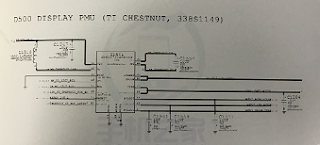




No comments:
Post a Comment