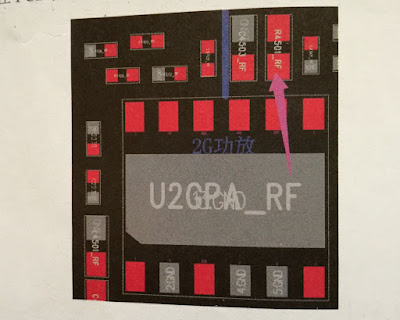Have you ever met the iPhone 6s into the
water and then had no service even though you dry the water. At this time ,the
iPhone 6s can not be used to communicate with people, this is frustrating. So,
what should we do to fix it? Viprog tells you.
First, Enter system to test and iPhone
displays no service with SIM card . In
“settings” we can see operator options but no service. That the operator
options shows suggests trouble does not in signal reception circuit but in
signal emission circuit. After teardown, we find the motherboard ,has been watered and corroded, as shown in picture 1-1.
1-1
Second, clean the corroded places and test
the power supply of each chip. We find the power supply diode data of 2G
amplifier chip is infinite. After checking the circuitdiagram, we know the power starts from PP_VCC_MAIN and then pass
insurance resistance R4501_RF to 2G amplifier
at last, as shown in picture 1-2 and The location of resistance R4501_RF in PCB bitmap is shown in picture 1-3.
1-2
1-3
Then, Assemble the resistance R4501_RF and
enter system to test. The trouble is still the same. Use a 10cm jump wire acting as a phantom antenna to check
where is damaged exactly. The enameled wire starts from the 2G emission chip of
RF chip, as shown in picture 1-4.
1-4
Finally, after the above steps, enter
system to test and iPhone still displays no emission signal. We can conclude the RF chip is broken. Replace RF chip and the
trouble is removed.