The display screen of iPhone 6 was broken, and then we replace the new screen. However, the iPhone 6 cannot boot. What's going on? Vip Pro Shop Team will help you to solve this problem.
Now, disassemble iPhone and connect it
with multimeter for normal standby. Press the power button, the current jumping
change is normal and enter into booting state, we can judge the fault is on the
display circuit.
In accordance with the customer's words, the fault was caused by damaged screw hole when installing the screen, which results in the display circuit signal disconnection and non display. Then we measure the value on display seat and found that the reset signal is infinite, by the time the screw hole should be repaired with jumper wire . As shown in picture 3-1-1 and 3-1-2.
In accordance with the customer's words, the fault was caused by damaged screw hole when installing the screen, which results in the display circuit signal disconnection and non display. Then we measure the value on display seat and found that the reset signal is infinite, by the time the screw hole should be repaired with jumper wire . As shown in picture 3-1-1 and 3-1-2.
After the jumper wire is repaired, turn on
the iPhone 6, it can display normally. When the system function is tested, we
found that the touch can not be used. The value of the touch synchronization
signal is found to be too large when the value is displayed on multimeter, as shown in picture 3-3-3.
The normal sync signal should be about 20 lower than the reset signal, but the
secondary level value of this board sync signal is about 10 larger than the
reset signal.
With the bitmap synchronization signal, there is a test point in the vicinity of the screw hole, it shows normal value on the test point, directly connect jumper wire from the test point to display seat.
Now booting the iPhone 6 to test, finally
the touch is normal. The display fault is solved!
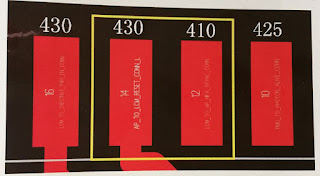






No comments:
Post a Comment