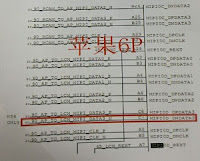When booting iPhone 6, it's leaking 200mA. What's wrong? Check it and troubleshoot it!
Generally, if cell phone device is tested
as 200mA electric leakage when booting, the first choice is to replace USB
tube. Of course, this is not absolute, the iPhone 6 we are going to fix today is
not caused by the USB tube fault.
First, we should know the leakage detection process:
We must test the function of system as
possible we can in advance if we encounter the leakage, which will be repaired
if any of the functions are tested abnormal, if all is normal, USB tube will be
required to pay more attention. USB tube is also a problem, if it gets bad, the
function will be normal and no problem can not be detected. If there is a
electric leakage on the iPhone, you can first press the
iPhone power button and loose to see how much the current will
be. In the normal case, it is about one hundred. If it jumps to three hundred
or four hundred, there must be electric leakage, and jump to two hundred or
three hundred leakage is basically caused by several 3V: The 3v power supply of
USB tube, the 3V of fingerprint and the 3V of compass.
Then, we start to repair
Connecting the iPhone 6 with multimeter, the current shows 200mA. we
directly replace a USB tube. The result is that the current is still in the
200mA position after waiting for a few minutes.
So we wonder if there is another fault
symptom happened, the last repair technician mentioned the iPhone 6 fingerprint is not good.
When heard of this problem, we can
basically judge where the problem is. Connecting multimeter and trigger the on-off
current with 300-400 mA, this is not normal. There must be something wrong with
the fingerprint 3V. Use the multimeter to test fingerprint 3V against the
ground value, it is short. This kind of situation is generally caused by one of
outside capacitance is short, dismantling it! Finally, we find out the C2133 is
short circuit, pry it off with BGA Chip Remove Tool.
Finally, reboot the iPhone 6 and retest the standby value is normal, and
the fingerprint is also normal now.